Zuora Product Catalog
In Zuora the Product Catalog is akin to 'Item Master' and 'Price Master' rolled into one.
The structure of product catalog is hierarchical as depicted below. At the top level there are Products that the organization sells. For a product there are multiple Rate Plans. And within that there are multiple Rate Plan Charges.
To Integrate the Product Catalog via Z-Connector it's necessary to define the NetSuite Item Types, and Recognized Revenue Account, and Deferred Revenue Account values.
Following picture shows the Zuora Product Catalog's structure.
Product Catalog Quaduple level structure
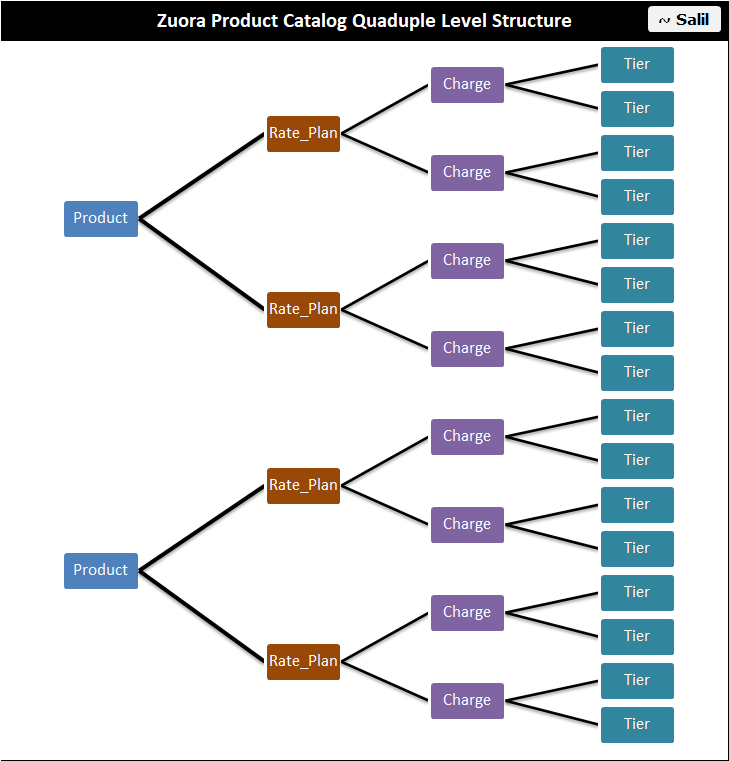
Product Catalog Tables/Columns
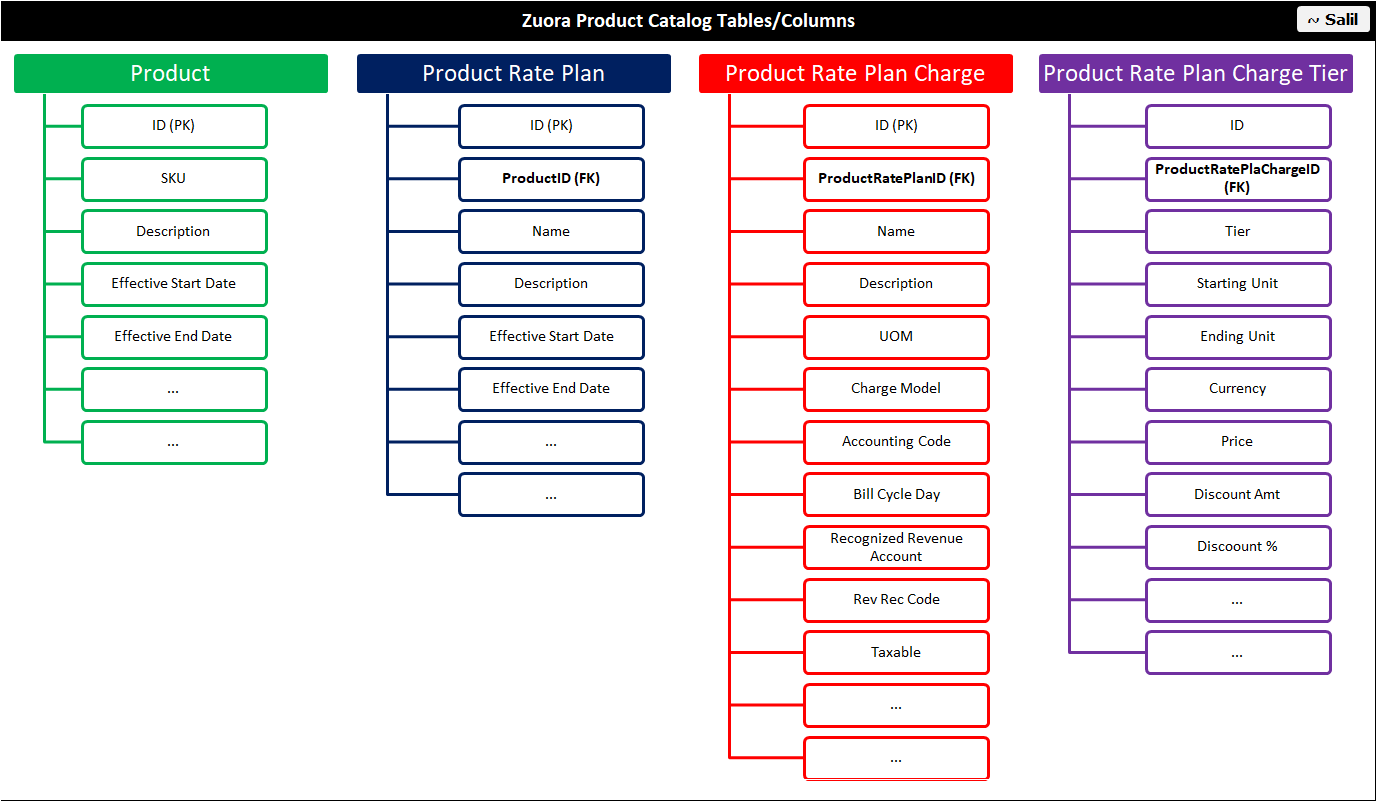
NetSuite Integration
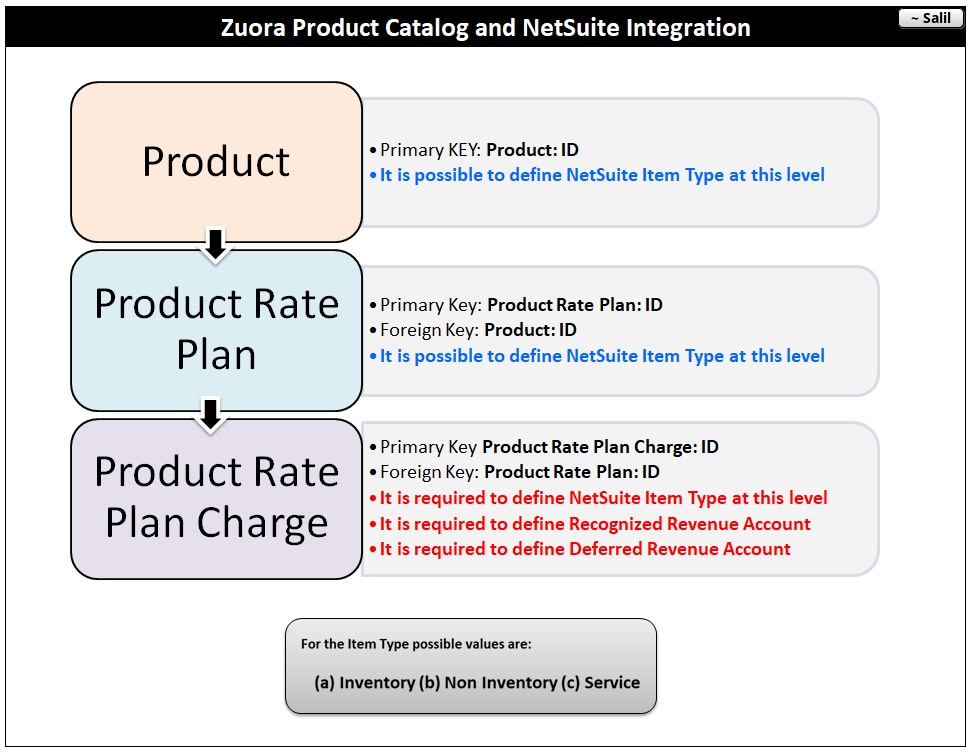
I coded the following script to load the values for the (a) Item Type (b) Recognized Revenue Account (c) Deferred Revenue Account using CRUD call for the REST API. The data for loading is fetched using Pandas from Workbook "rate_plan_change_data.xlsx".
The Spyder IDE below is showing the code "Change_Rate_Plan.py" script with annotations. (Oh yes ... and the Spyder IDE is also showing tabs for scripts like 'TDA_Get_Account_Balances.py', 'TDA_Refresh_Bearer_Token.py', etc. which are the programs I've developed for my algorithmic trading  . BTW it so happens that I've published the script 'TDA_Get_Account_Balances.py' at URL http://salilgangal.com/info/idle_cash_vis_a_vis_inflation.html.) . BTW it so happens that I've published the script 'TDA_Get_Account_Balances.py' at URL http://salilgangal.com/info/idle_cash_vis_a_vis_inflation.html.)
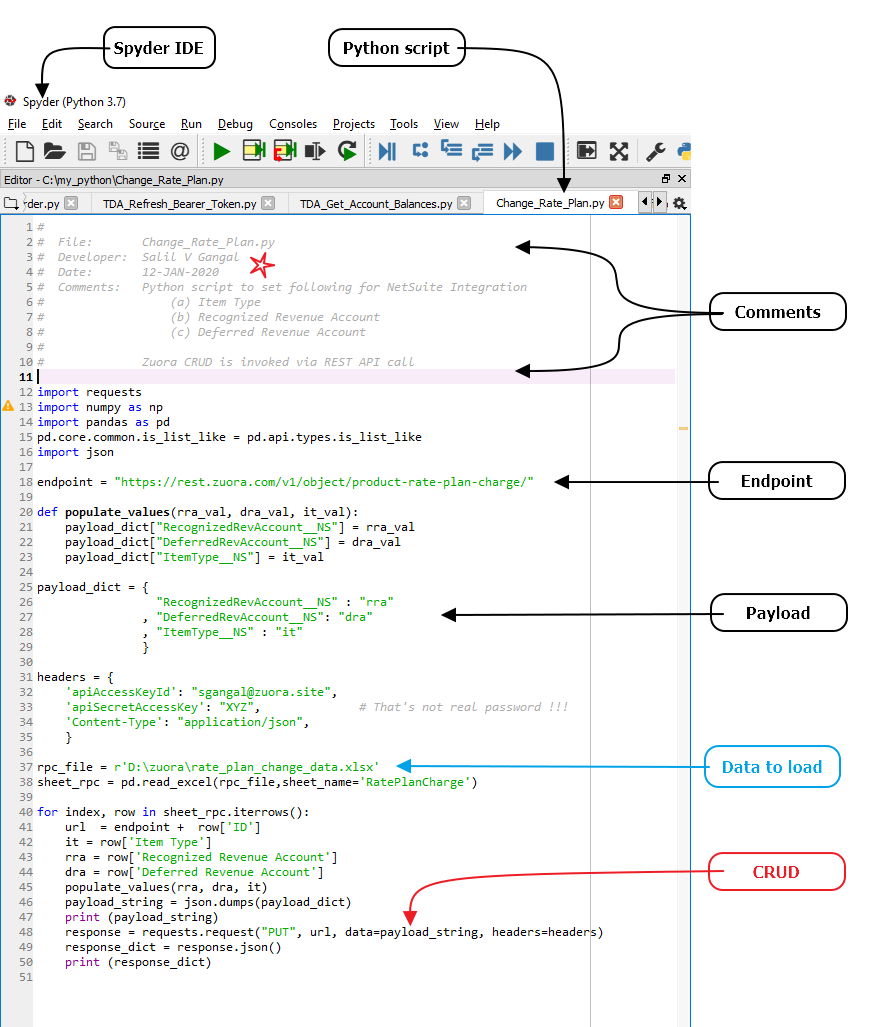
|